The following macros are included in the sample Excel spreadsheets. They help with the automation of IP address calculation within the spreadsheets.
Note: While the macros below are created by the Gen IT team and are part of the sample spreadsheets, they are not part of the Gen IT product. We will provide support for them as and when we are able to.
Much of the functionality provided by these macros has been added into Gen.IT and variables within the templates should be used rather than these macros.
A macros has been associated with the Gen.IT icon shown on the Device and Data tabs within the sample spreadsheets.

Clicking on the icon will open a new window which will allow easy addition or deletion of data rows/columns.
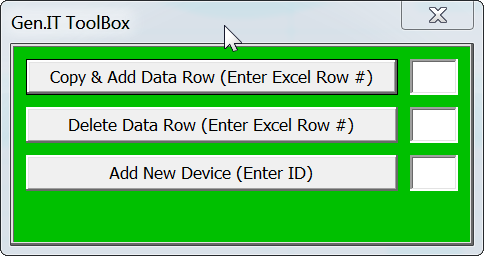
Copy and Add Data Row - Enter the number of an existing data row, then click the button. The data row will be duplicated to the next blank row on all tabs. The ID will be incremented.
Delete Data Row - Enter the number of an existing data row, then click the button. The data row will be deleted from all tabs.
Add new device - Enter the ID of the new device. The relevant data fields will be cretaed for the device.