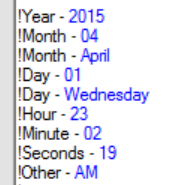Data variables are added to the templates in the format <VariableDelimiter><VariableName><VariableDelimiter>, e.g. <<IPAddress>>. The variables can be included anywhere within the template. Multiple variables may be added to a single cell.
The data variable name is prefixed and suffixed by predefined characters (defaults ‘<<‘ and ‘>>‘). These characters are defined in the spreadsheet specific settings.
Date and time variables may be added the a template. The format is:
• Year – <Left Variable>R:YYYY<Right Variable> = 2012, e.g. <<R:YYYY>>
• Month – <Left Variable>R:MM<Right Variable> = 01, e.g. <<R:MM>>
• Month – <Left Variable>R:MMMM<Right Variable> = January, e.g. <<R:MMMM>>
• Day – <Left Variable>R:DD<Right Variable> = 01, e.g. <<R:DD>>
• Day – <Left Variable>R:DDDD<Right Variable> = Tuesday, e.g. <<R:DDDD>>
• Hour – <Left Variable>R:HH<Right Variable> = 12, e.g. <<R:HH>>
• Minute – <Left Variable>R:MI<Right Variable> = 30, e.g. <<R:MI>>
• Seconds – <Left Variable>R:SS<Right Variable> = 45, e.g. <<R:SS>>
• Other – <Left Variable>R:TT<Right Variable> = AM or PM, e.g. <<R:TT>>
The image below shows the use of the predefined variables.
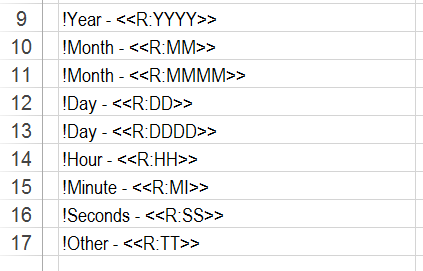
The image below shows the output from the template.