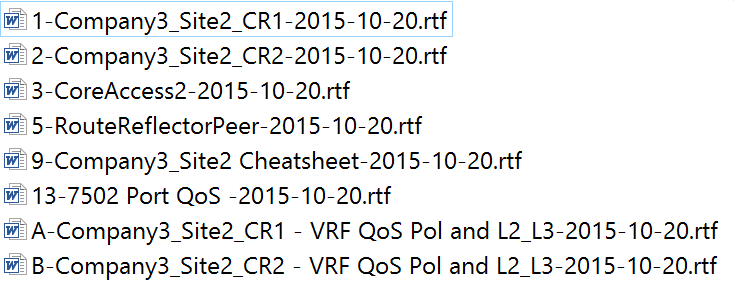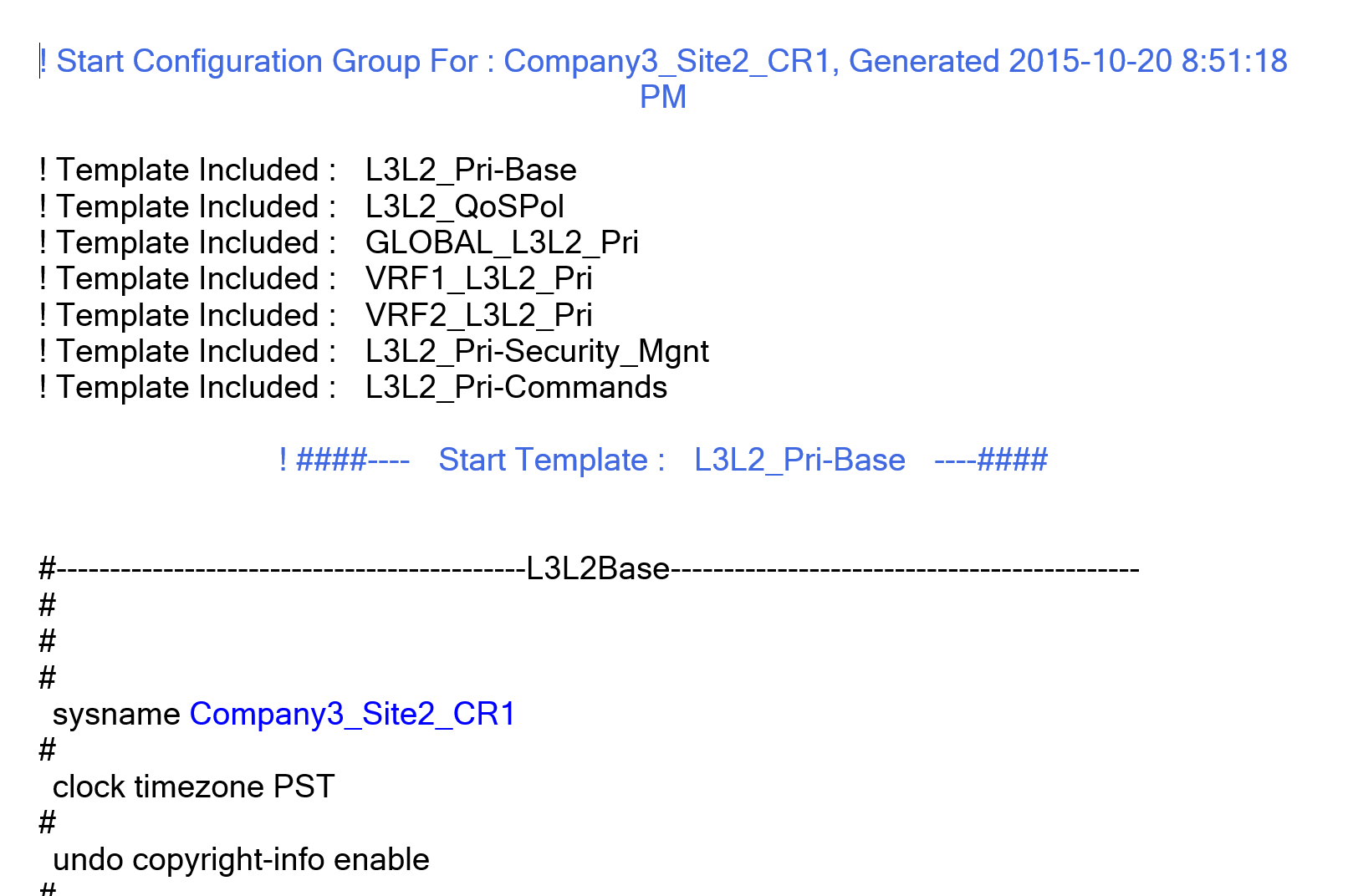Three output formats are available which can be used when saving files:
•Plain text
•Rich text format
•Excel file
Plain text is the default.
The folders used when saving depend on the format chosen in the spreadsheet settings. When saving in Excel format, multiple templates may be placed into a single Excel file, depending on the filename format chosen.
Example plain text output:
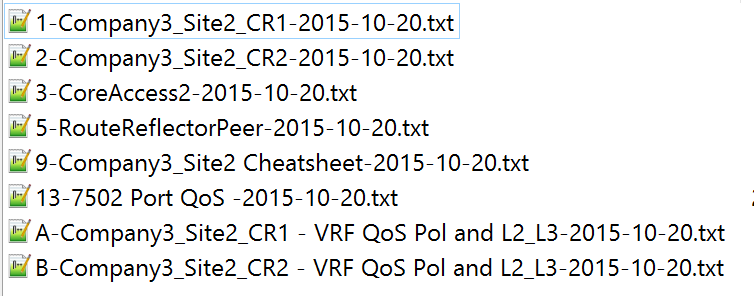
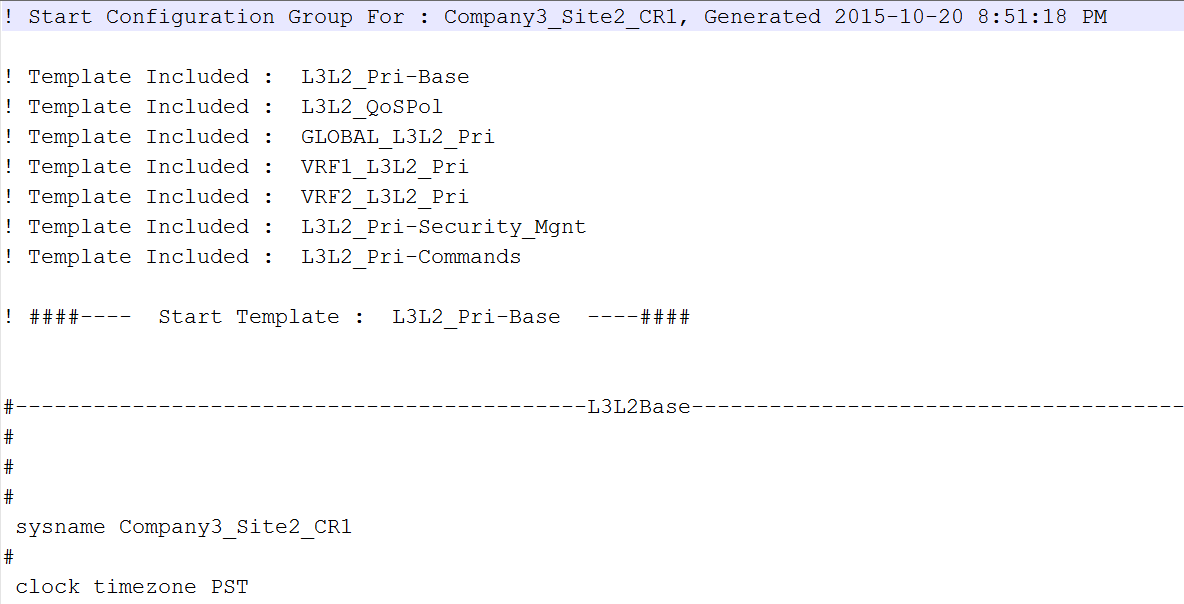
Example Excel output:
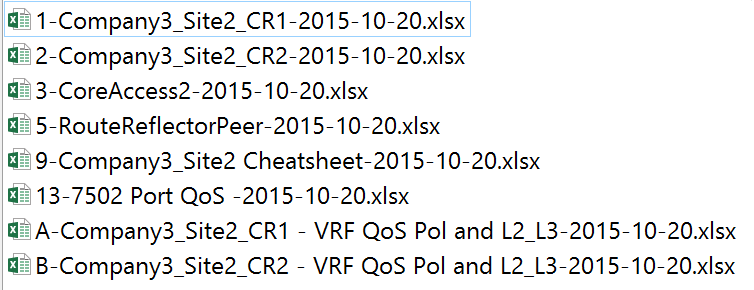
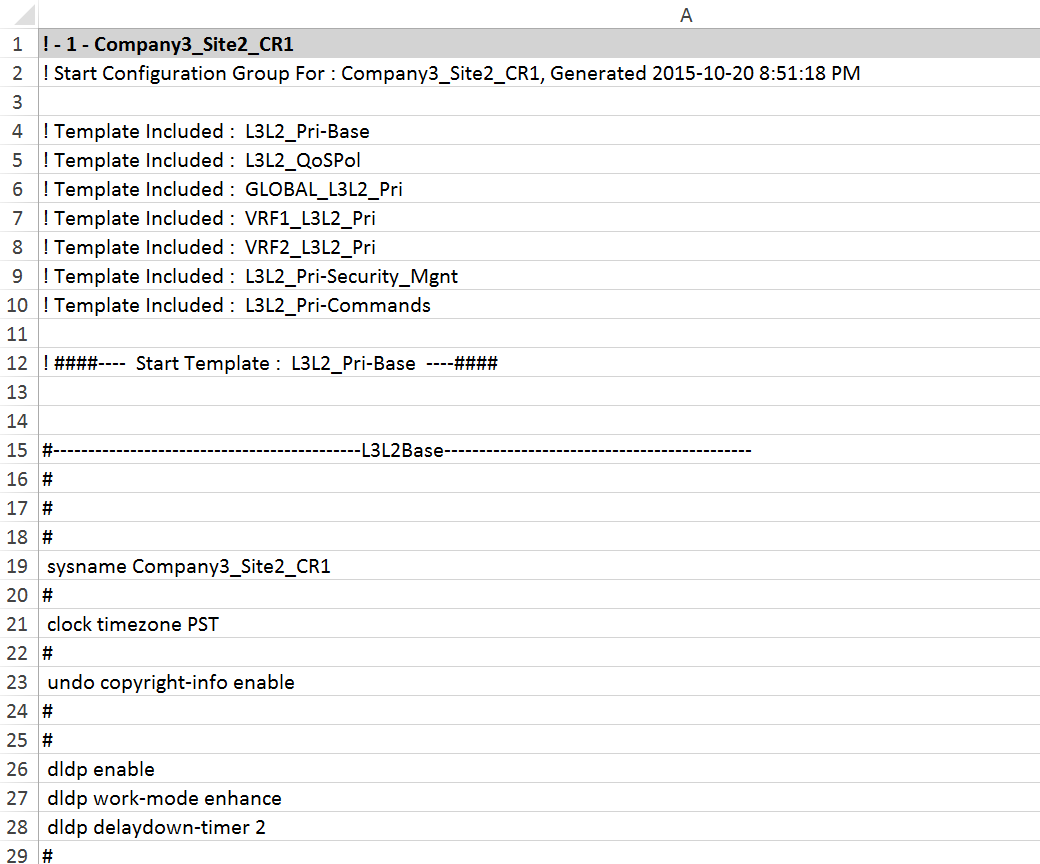
Example rich text output: