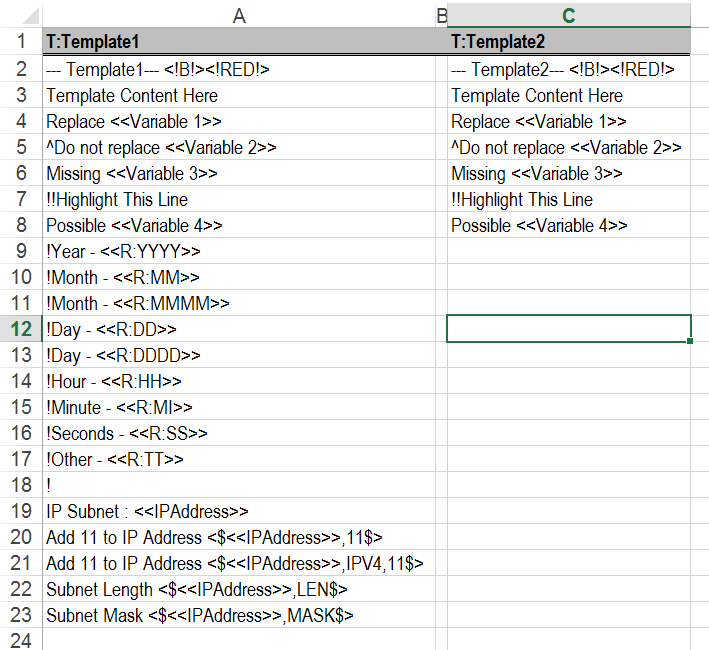Templates must be added to spreadsheets named ‘Template-‘. Templates added to spreadsheets named otherwise will be ignored by Gen IT.
Enterprise customers may place templates in an Excel file of their own. This allows the templates to be places under change control, while the data Excel file may be dealt with separately. A template Excel file may be selected in the Settings -> Edit XLS Settings menu.
Templates names must be added to row 1 of the spreadsheet, and must begin with the prefix ‘T:‘. Any other named columns will be ignored by Gen IT.
Avoid duplicate template names – Due to the way data is read from excel, duplicate template names will either generate an error and be ignored, or will be renamed.
The general format of templates is show below: