This project must have one Device tab and at least one of each Data and Template tabs. The Globals tab is optional. Other tabs are ignored by Gen.IT.
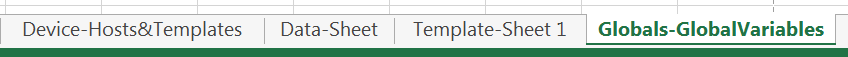
•Device-<Description>
•Data-<Description>
•Template-<Description>
•Globals-<Description>
Enterprise users may use sheets within up to 10 spreadsheets. The sheets will be aggragted into single data tables within Gen.IT (v2.9+).
<Description> are optional user configurable labels that have no significance to the Gen.IT application.
Device tabs are used to define devices and associated templates.
Device and Data tabs are dependent on each other and are linked via the ID values on each tab. All Device and Data tabs must contain the same amount of and equal ID values. No duplicate ID’s may exist on a single tab. Typically, the row or column number is used as the ID, with the ID cell formatted as ‘ID:[0-9]’. The Excel formulas ="ID:"&TEXT(ROW(),"000") or ="ID:"&TEXT(COLUMN(),"000") may be used to populate the ID columns or rows.
Device and Data tabs can be defined in one of two ways – ID per Row, or ID per Column – and must be defined the same way within any given spreadsheet.
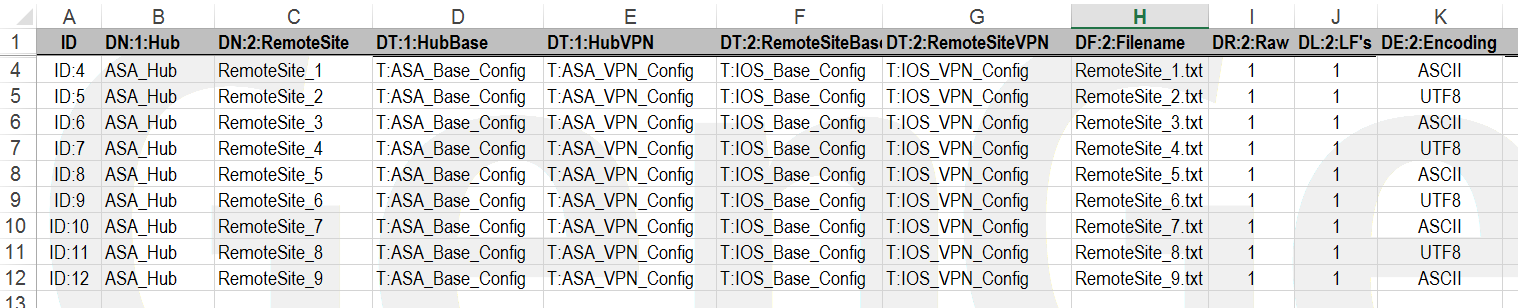
The following data fields are required to define devices and categories:
•DN:<DeviceID>:<Description> – Defines a device name. Only 1 DN per device is allowed, e.g. DN:A:Primary Router.
•DR:<DeviceID>:<Description> – Specifies the produced output, does not include any additional Gen IT information (Templates names, start/stop info), e.g. DR:A:
•DT:<DeviceID>:<Description> – Defines the template associated with DN:<x> . Multiple DT’s per device are allowed, e.g. DT:A:SecurityTemplates.
•DF:<DeviceID>:<Description> – Defines a device filename when saving. Only 1 DF per device is allowed, e.g. DF:A:Primary outer Filename.
•DA:<DeviceID>:<Description> – Specifies the produced output may be appended to any existing found file when saving. e.g. DA:A:Append
•DL:<DeviceID>:<Description> – Specifies the produced output may be saved using LFs instead of CRLFs. e.g. DL:A:LineFeed
•DE:<DeviceID>:<Description> – Specifies the encoding scheme to be used when saving in text format. e.g. DE:A:Encoding
Multiple DT’s (templates) may be defined for each DN.
A single DA, DF, DR, DL and DE may optionally be defined for each DN.
The image at the top of this page shows the following:
•5 individual sites with ID's 4 to 8
•Each site has 2 devices defined - DN ID's 1 and 2
•Device ID 1 has 2 templates associated - HubBase and HubVPN
•Device ID 2 has 2 templates associated - RemoteSiteBase and RemoteSiteVPN
Valid options:
•DA: 0 (Default) or 1
•DL: 0 (Default) or 1
•DE: ASCII (Default), UTF7, UTF8, UTF8BoM, UTF16, UTF32
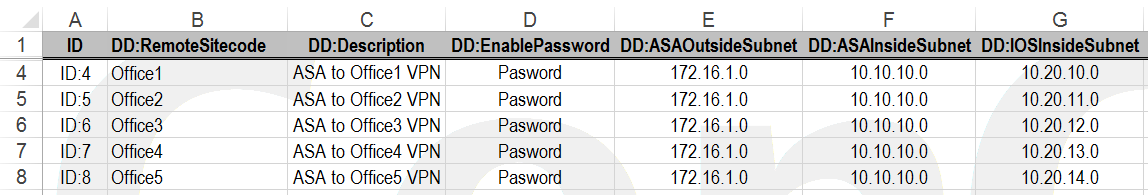
Data tabs are used to define data variables and associated replacement values.
Note: The words row and column are used interchangeably below as the exact use depends on the where ID per row or ID per column is used.
The first row/column in each data sheet must be used as a heading row/column for all rows/columns. Variable names must be prefixed by 'DD:'.
All other rows/columns are ignored by Gen.IT. Other non ‘DD:’ and ‘ID’ rows /columns may contain any data, text or formulas.
The first row/column in each of the data sheets must be labeled as 'ID' and contain numerically unique values for each row/column. This ID column is used to link the various rows /columns spread across multiple sheets, and must be identical across all Data and Device sheets.
Multiple sheets may contain the same columns/data/headings, but when doing this, the data should be identical between sheets.
Some columns are required as defined in the spreadsheet specific settings file. These are:
•DD:<Category> - A data column used as the primary sort field within the Gen.IT application. e.g. DD:SiteClassification
•DD:<PriListTag> - A data column used as the secondary sort field within the Gen.IT application. e.g. DD:SiteName
•DD:<Description> - Up to 4 data column used as the description field within the Gen.IT application. e.g. DD:SiteDescription
Note: DD:<VariableName> – Can also be writen as Variable:<VariableName>
The actual values may be populated using any standard Excel method. i.e. text, functions, lookup tables, formulas, macro's etc.
![]()
Template tabs are used to specify templates containing text and variables.
The first row in each Template sheet must be used as a heading row (i.e. template name) for a column.
•T:<TemplateName>
Or
•Template:<TemplateName>
Any text placed under the template heading will be considered as to be part of the template.
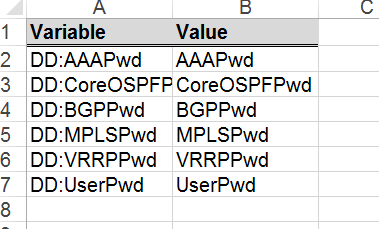
A single 'Globals-' sheet may be defined.
Any variables that apply globally, to all ID's may be defined here. If a device data (DD) variable is also defined, then the DD variable takes preference of the global variable.