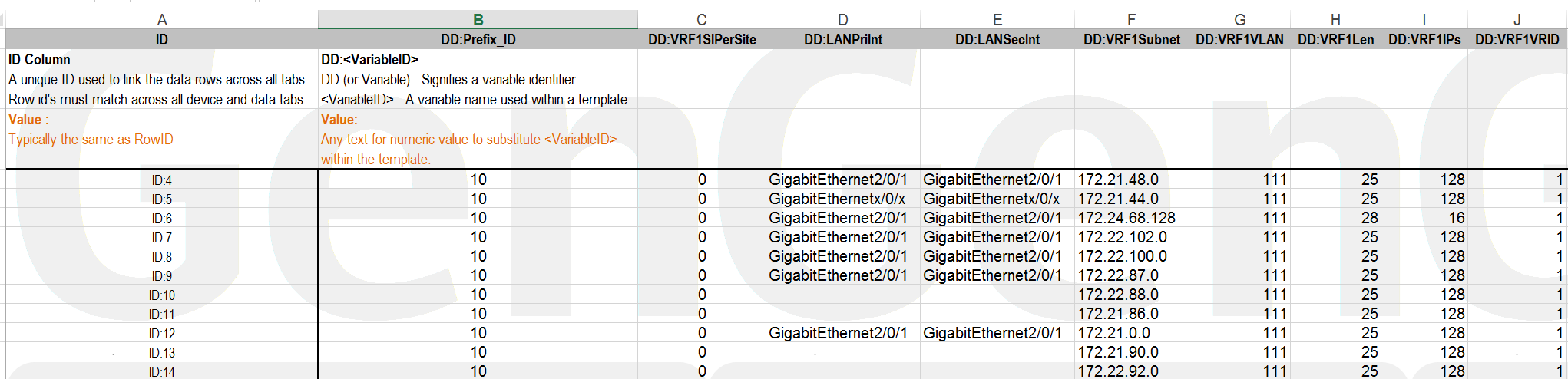A special ‘ID‘ column or row is required on all data sheets. This column/row tells Gen IT how to link together the data fields spread across multiple sheets. The ‘ID’ column or row must be identical between data sheets, and must not contain any duplicate values. The ID column or row entries are formatted as ‘ID:XX’
As of version 2.6, Device and Data sheets can use a column or row format. The format may be selected in the Settings -> Edit XLS Settings menu (up to v2.8), or will be auto-detected from v2.9.
The function and content remains the same between the 2 options, but the content is rotated by 90 degrees.
See the included sample spreadsheets for examples.
*** The setting does not apply to Template tabs.
The screenshot below shows a ID per column layout.
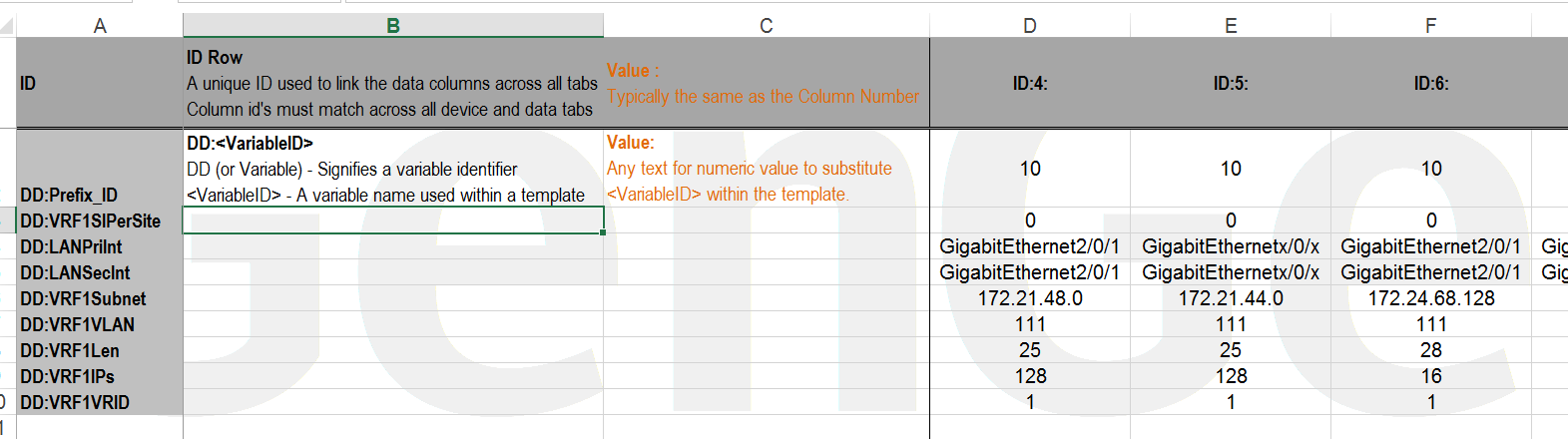
The screenshot below shows a ID per row layout.