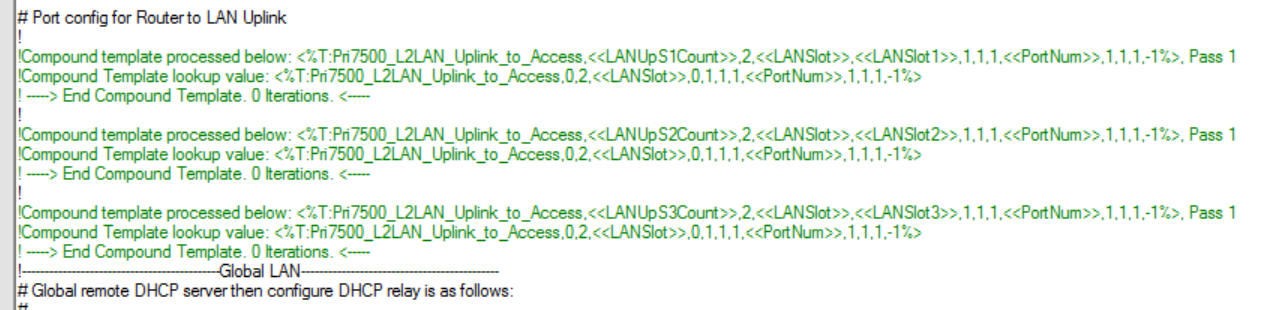Extended compound template logging
The Extended Statement Logging will be be enabled and shown when critical errors are detected while processing Include of Include Statements.
Include statements can sometimes be complex to use and difficult to debug. If an error is found during include statement processing, extended logging will be enabled. The logging window will automatically be shown once the configuration has been generated, or it can be viewed from the menu View -> Open Extended Statement Logging. Extended Statement Logging can also be enabled by selecting Options -> Extended Statement Logging.
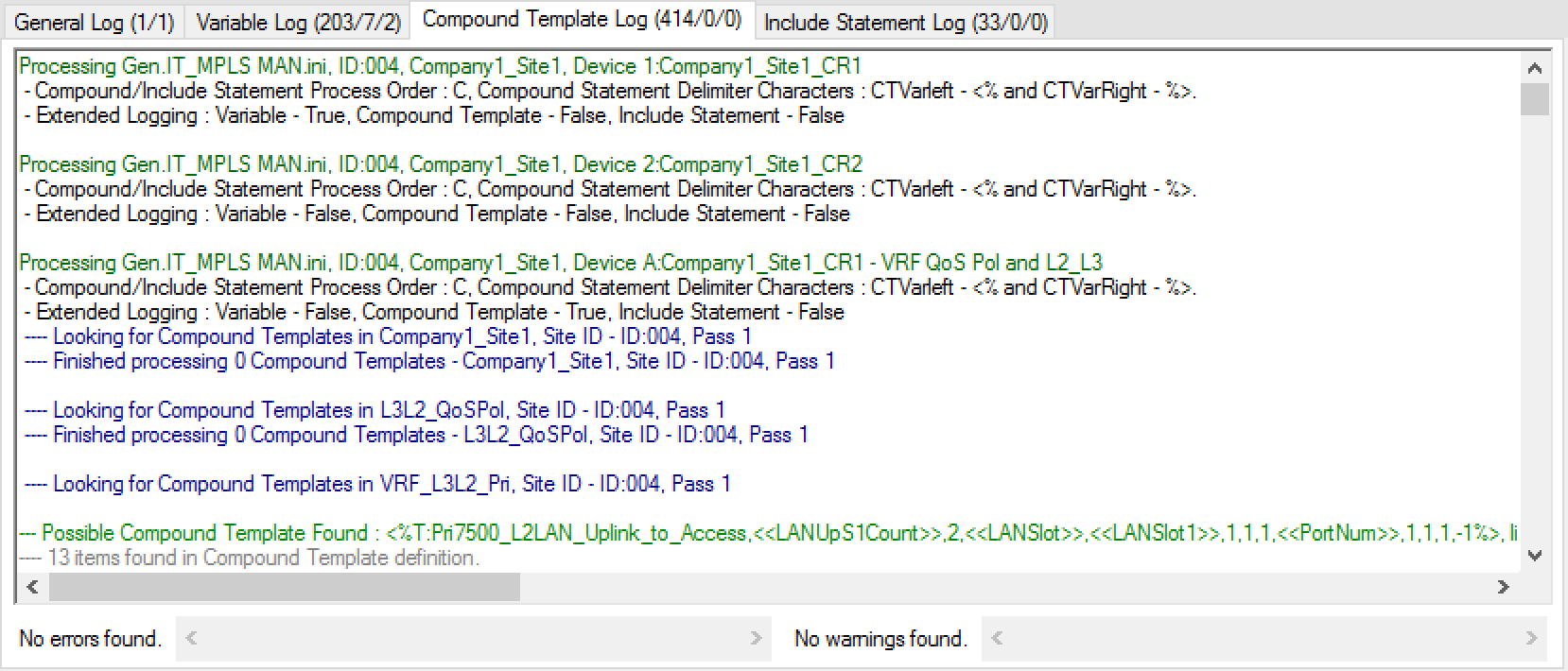
If an error is found, configurations generated will also include addtional text showing when compound or include statements have been found. This option can also be enabled via the menu View -> show compound/include statements found.