Debugging
Application debugging should be used if directed by support or to debug other unknown errors.
Debugging can be enabled in Settings -> Application Preferences.
Take note: Enable debugging may have a significant performance impact on the application.
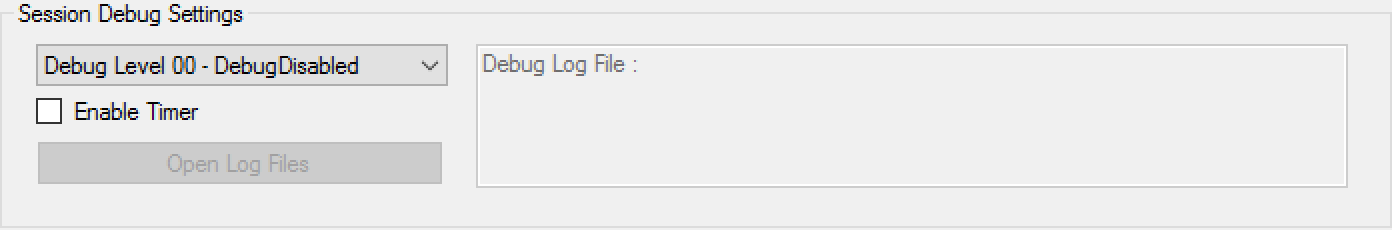
Once enabled, debugging will be indicated in the task bar. Click on this will disable debugging and open the debug log file.
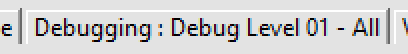
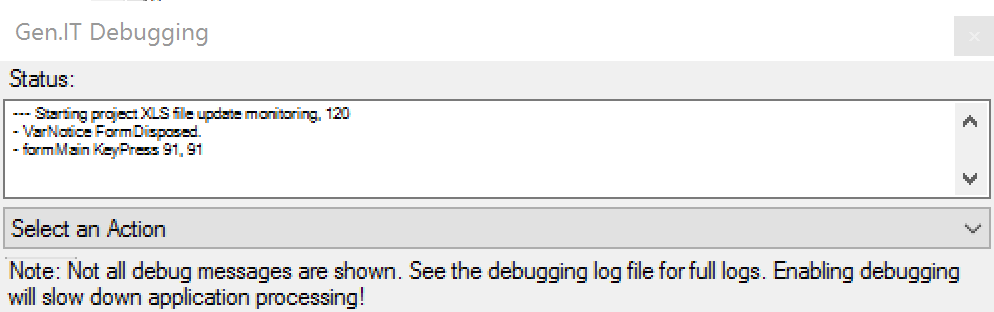
Session debug settings:
•Enables addition error logging. Also see the startup options for logging levels.