Device sheets
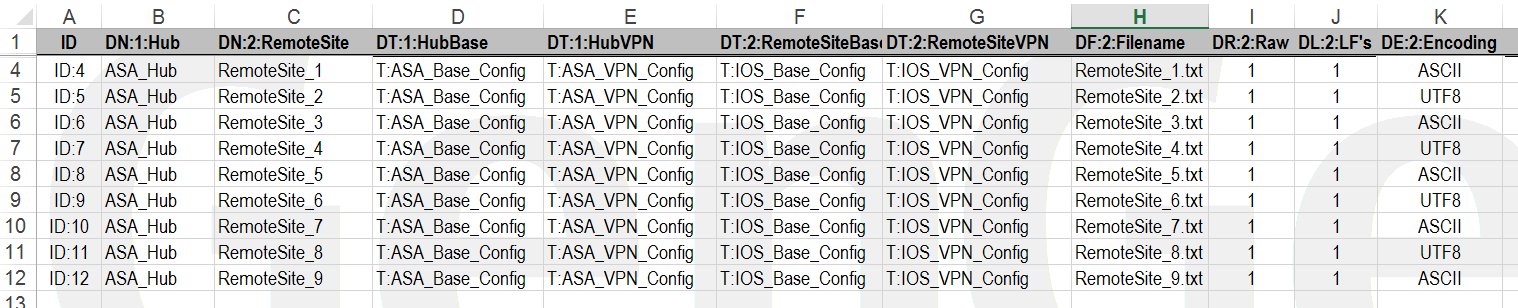
A list of data fields used to define devices is below.
Required:
•DN:<DeviceID>:<Description> – Defines a device name. Only 1 DN per device is allowed, e.g. DN:A:Primary Router.
•DT:<DeviceID>:<Description> – Defines the template associated with DN:<x> . Multiple DT’s per device are allowed, e.g. DT:A:SecurityTemplates.
Optional:
•DR:<DeviceID>:<Description> – Specifies the produced output, does not include any additional Gen IT information (Templates names, start/stop info), e.g. DR:A:Description
•DF:<DeviceID>:<Description> – Defines a device filename when saving. Only 1 DF per device is allowed, e.g. DF:A:Primary Router Filename.
•DA:<DeviceID>:<Description> – Specifies the produced output may be appended to any existing found file when saving. e.g. DA:A:Append
•DL:<DeviceID>:<Description> – Specifies the produced output may be saved using LFs instead of CRLFs. e.g. DL:A:LineFeed
•DE:<DeviceID>:<Description> – Specifies the encoding scheme to be used when saving in text format. e.g. DE:A:Encoding
•DS:<DeviceID>:<Description> – Specifies the file type to be used when saving. e.g. DS:A:FileType
•DO:<DeviceID>:<Description> – Specifies the order in which to process Include Statements or Copound Templates. e.g. DO:A:ProcessOrder
Multiple DT’s (templates) may be defined for each DN.
A single DA, DF, DR, DL, DE, DS and DO may optionally be defined for each DN.
The image at the top of this page shows the following:
•5 individual sites with ID's 4 to 8
•Each site has 2 devices defined - DN ID's 1 and 2
•Device ID 1 has 2 templates associated - HubBase and HubVPN
•Device ID 2 has 2 templates associated - RemoteSiteBase and RemoteSiteVPN
Valid data options wich may be configured per device are:
•DR: 0 (Default) or 1
•DA: 0 (Default) or 1
•DL: 0 (Default) or 1
•DE: ASCII (Default), UTF7, UTF8, UTF8BoM, UTF16, UTF32
•DS: TXT (Default), RTF, XLS
•DO: I for Include Statement, or C for Compound Template. e.g. IICCCCI