Working with Excel: Sheets
Excel files from Excel 2007 and later are supported. Excel file types of xlsx and xlsm only are supported.
A project may use up to 10 Excel files (Enterprise license is required). Each project must have at least one oeach of the following worksheet types: Device, Data Template and Globals. Other tabs are ignored by Gen.IT.
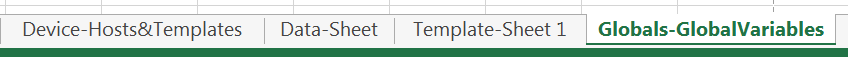
•Device-<Description>
•Data-<Description>
•Template-<Description>
•Globals-<Description>
Enterprise users may use sheets within up to 10 spreadsheets. The sheets will be aggragted into data tables within Gen.IT.
<Description> are optional user configurable labels that have no significance to the Gen.IT application.
Device tabs are used to define devices and associated templates.
The two sets of tabs are dependent on each other and are linked via the ID values on each tab. All Device and Data tabs must contain the same amount and equal ID values, and no duplicate ID’s must exist on a single tab. Typically, the row or column number is used as the ID, with the ID cell formatted as ‘ID:[0-9]’.
Device and Data tabs can be defined in one of two ways – ID per Row, or ID per Column – and must be defined the same way within any given project.
Device Definition must be added to spreadsheets named ‘Device-<Description>’.
Variables must be added to spreadsheets named ‘Data-<Description>’.
Templates must be added to spreadsheets named ‘Template-<Description>‘.
Global Variables must be added to spreadsheets named ‘Globals-<Description>’.
All other spreadsheets will be ignored.
Excel files may be selected in the Settings -> Edit Project Settings menu.
A special ‘ID‘ column/row is required on all Device and Data sheets. This column/row tells Gen IT how to link together the data fields spread across multiple sheets. The ‘ID’ column/row must be identical between sheets, and must not contain any duplicate values. The ID column/row entries are formatted as ‘ID:XX’
See the included sample spreadsheets for examples.