General settings
The section defines general settings for Gen.IT.
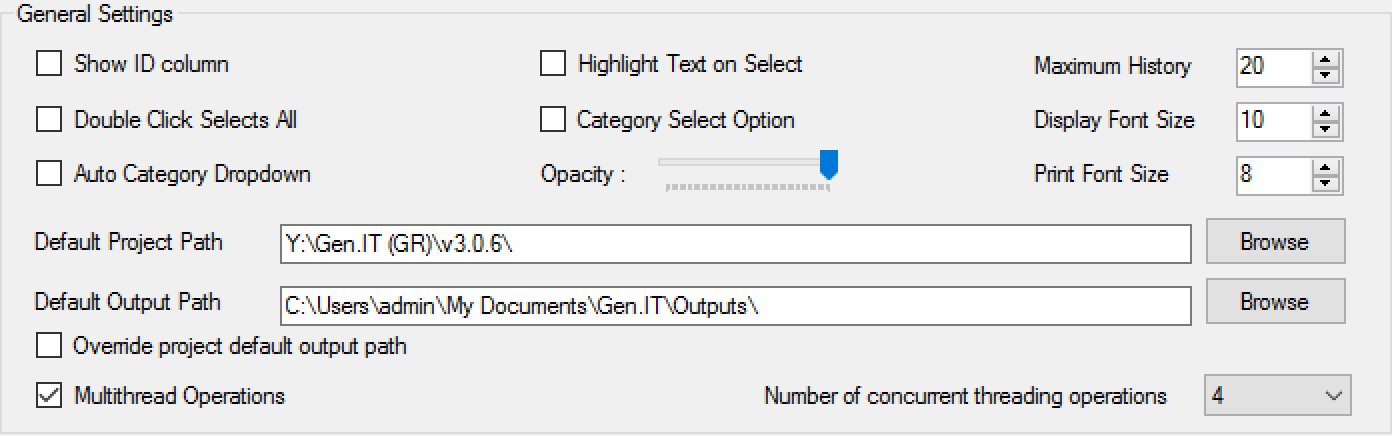
General settings options:
•Show ‘ID Column’ – Shows the ID column in the Primary List table.
•Double click selects all.
•Enables the auto dropdown of the Category box.
•Highlight Text on Select.
•Enable the Category Select Options.
•Maximum History – Overrides the Maximum History option defined within the spreadsheet .ini file.
•Opacity – Changes the application opacity.
•Dispaly font size
•Print font size
•Default Data Path - Specifies the default path to find Excel data files. Also see startup options
•Default Output Path - Specifies the default path to use to save outputs. Check this option to enable the Default Output Path set above. This effectively disables the output path set within the project settings.
•Multithread Operations - Enable threaded processing and select the number of concurrent threads.