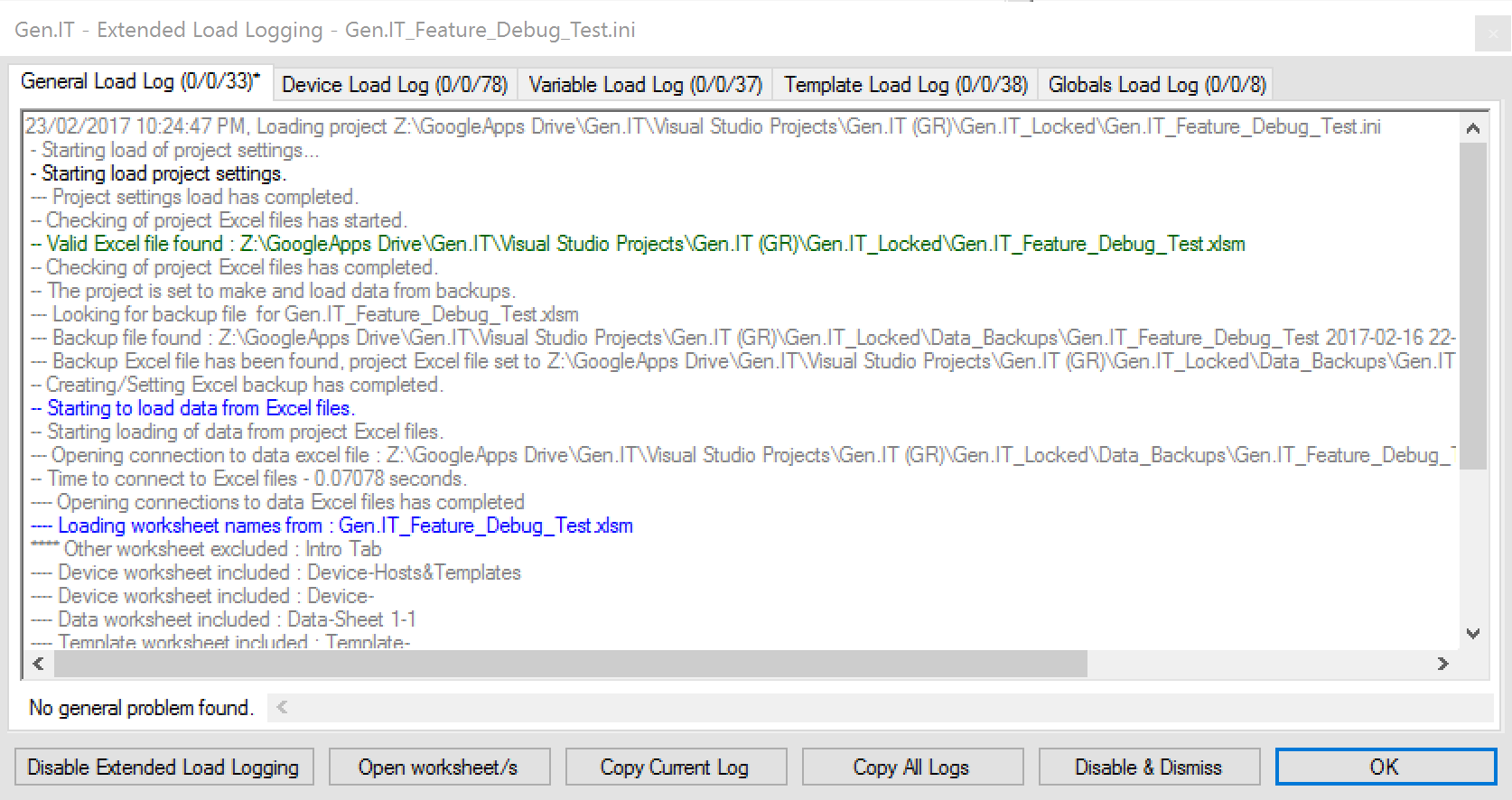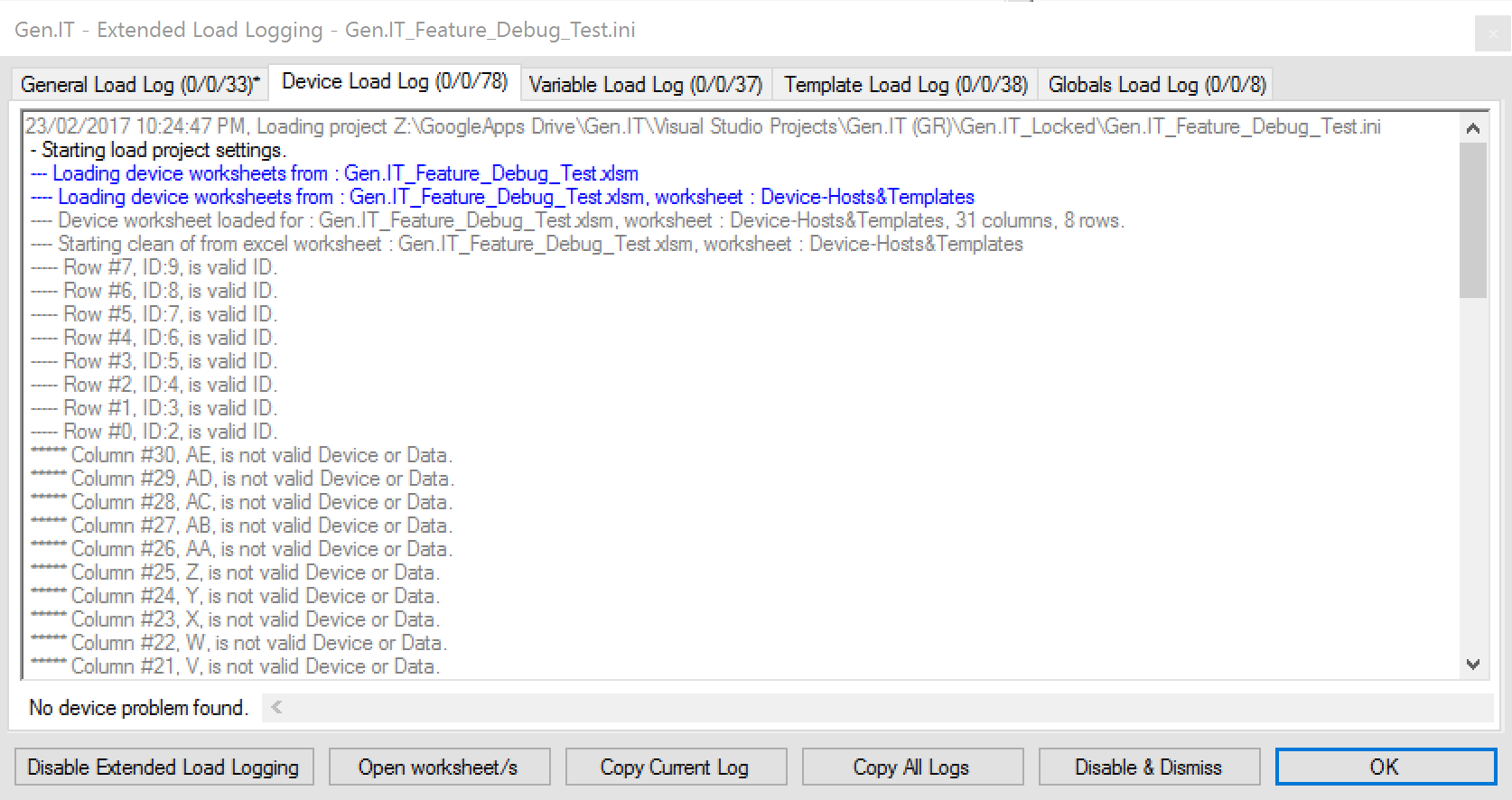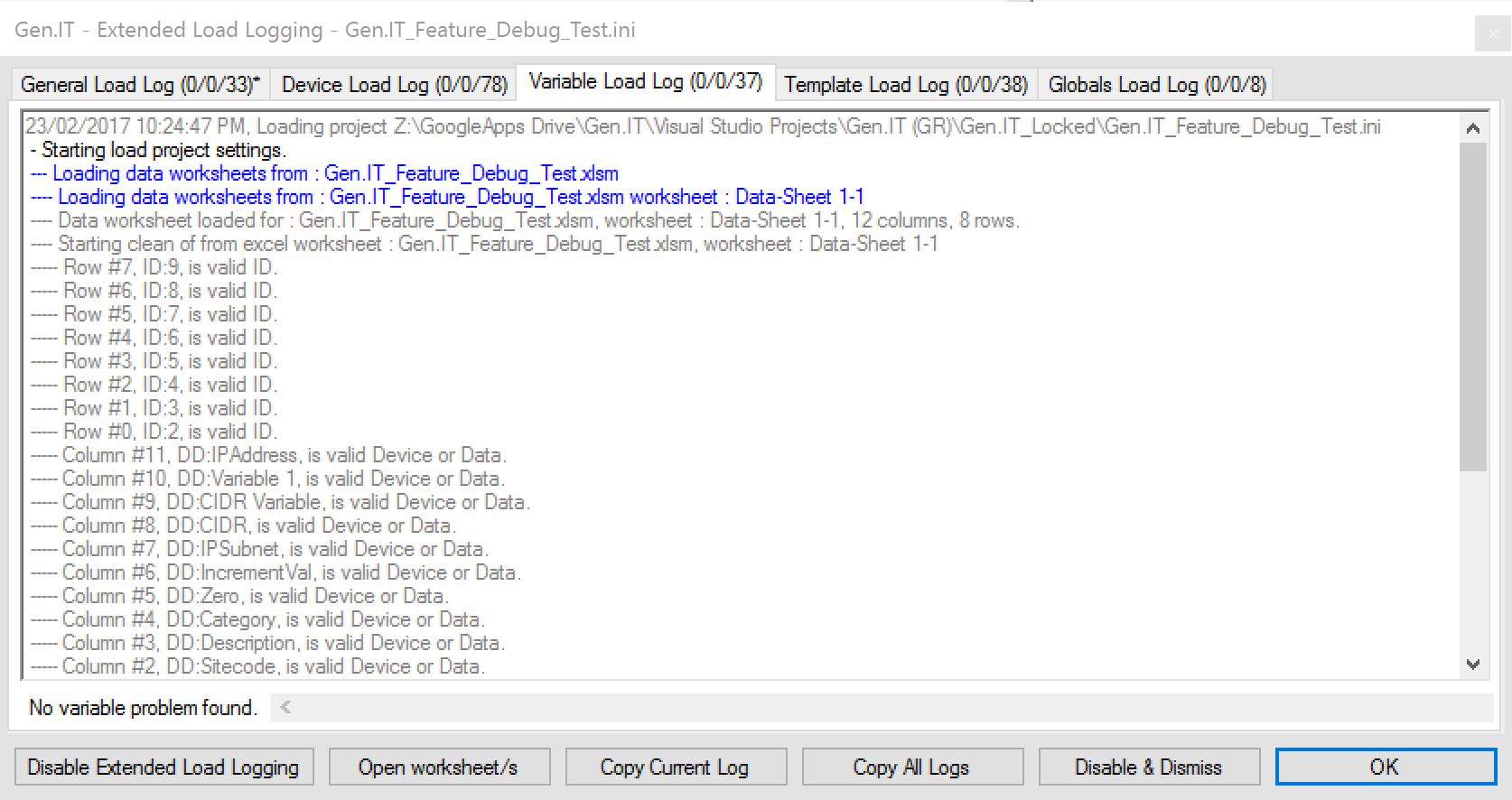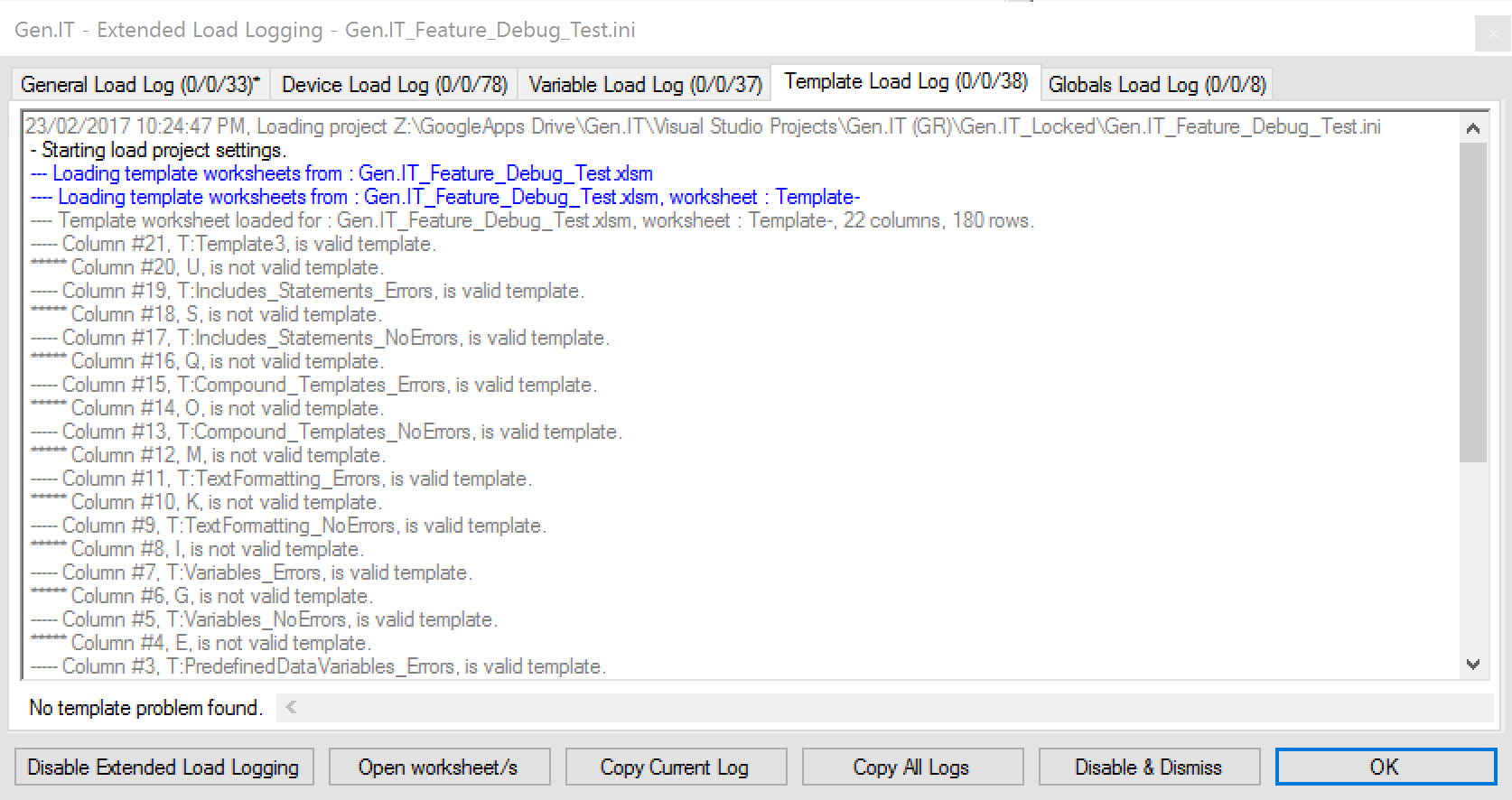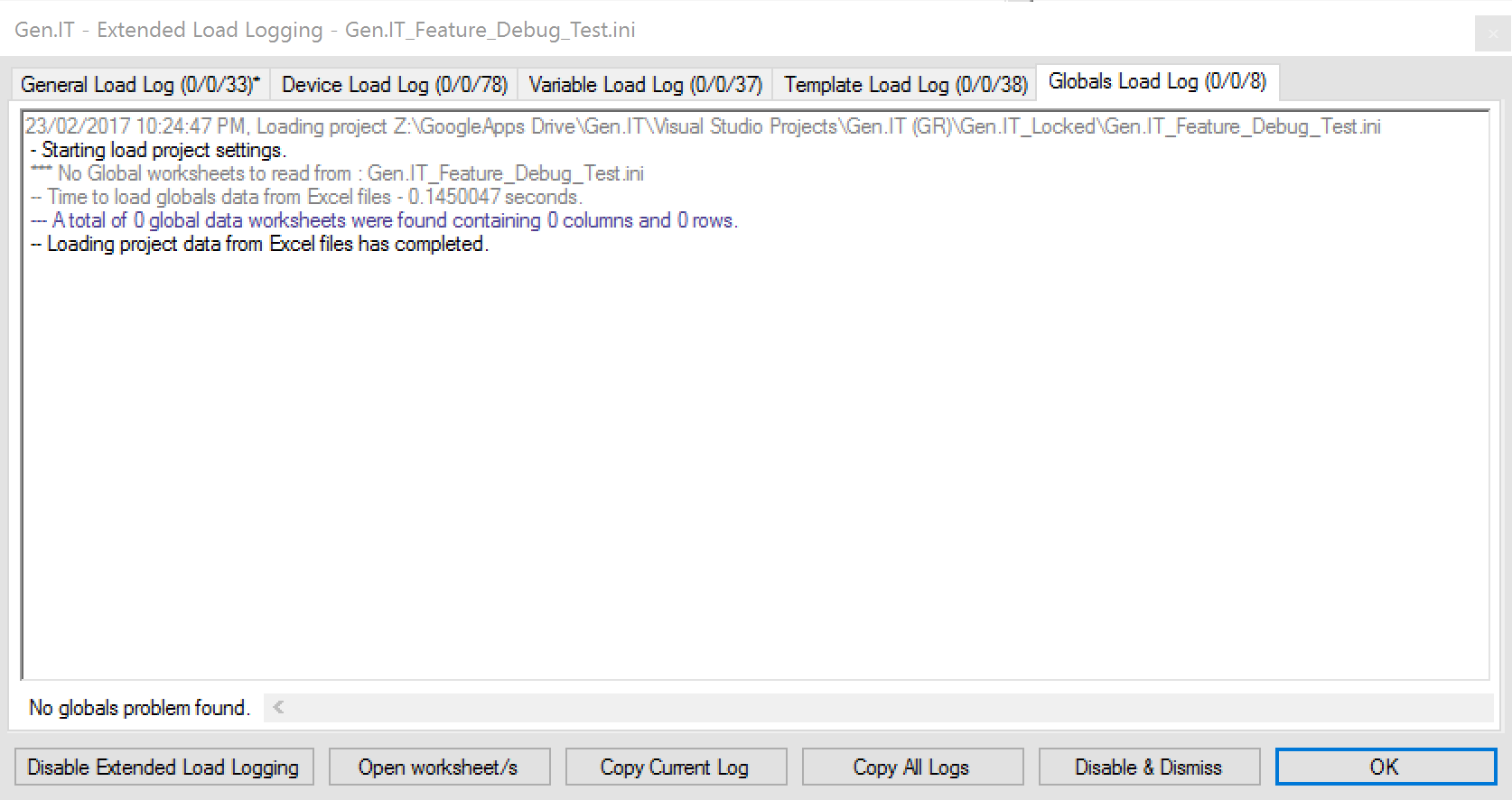Extended load logging
A number of debugging and error handling options are available to assist with project loading issues. Common errors will automatically enable the extended logging for the relevant process. Less common errors may require some more work to diagnose.
In the event of a typical error, error handling will be enabled, and the enabled logging will be shown in the Options menu. Extended logging can also be manually enabled here. The View manu can be used to view any extended logging genereated.
Take note: Some logging may slow down the loading or processing of templates!.
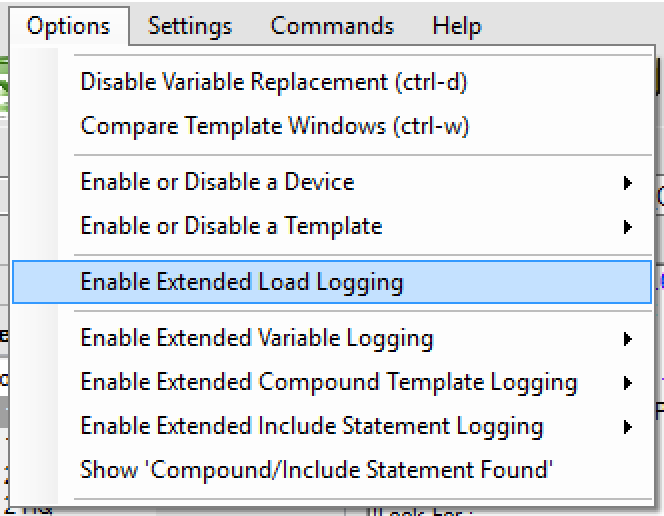
The Extended Load Logging will be be enabled and shown when critical errors are detected at project load time. These logs typeically relate to errors found while reading Excel files.
The Extended Statement Logging will be be enabled and shown when critical errors are detected while processing Include ot Compound Statements.
The Extended Variable Logging will be be enabled and shown when critical errors are detected during variable replacement.
The 'Show Compound/Include Statement Found' option will add extra lines to outputs shown where Compound and/or Include Statements have been handled within templates. These additional lines are shown in plain green or orange.
Application debugging should be used if directed by support or to debug other unknown errors.
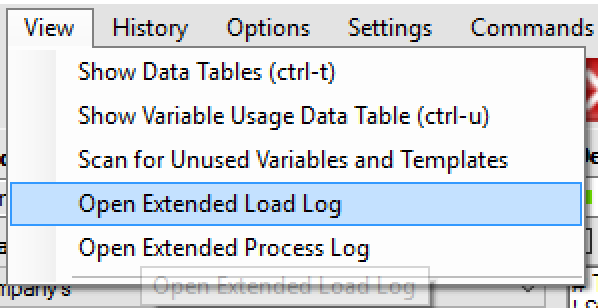
The Extended Load Logging will be be enabled and shown when critical errors are detected at project load time. These logs typeically relate to errors found while reading Excel files.
The Extended Statement Logging will be be enabled and shown when critical errors are detected while processing Include ot Compound Statements.
The Extended Load Logging will be be enabled and shown when critical errors are detected at project load time. These logs typeically relate to errors found while reading Excel files.
Non critical error will be added to the load log, but will not necessarily enable the extended load logging option.